Disconnect From The Internet
Disconnecting from the internet will prevent more of your data from being sent to a malware server or the malware from spreading further. So stay offline as much as possible if you suspect that your computer has been infected. If you need to download a removal tool, disconnect after the download is complete and dont connect again until you are sure that the malware has been removed.
Delete Temporary Files And Clear Browser Cache
Theres a chance the virus is lurking in the Windows temporary folders or the cache of your browser. We advise you to go the extra mile and take no prisoners.
Follow these simple steps to clear temporary files for your version of the Windows OS:
In Windows 10:
In Windows 7 and Windows Vista:
Dont forget to clear the cache in your browser. Choose your options carefully to keep your stored passwords and forms. To save you some time, weve included links to the corresponding FAQs for , Microsoft Edge, Internet Explorer, Opera, and Mozilla Firefox.
How To Create System Restore And Secure Pc After Programopen Adware Invasion
System restore is a function available in Windows OS, by which users can restore their System at point where they created System Restore. System Restore means all the files, folders, settings and application that are available on the PC are collected and stored on other drive in an image file which you can use when bad piece of softwaremaybe an Application you installed, or a driver that broke something importantit can be hard to fix. System Restore lets you restore your Windows installation back to its last working state. users can create System restore whenever they want or make settings though Windows automatically creates System Restore in selected storage device. It also creates a restore point right before a major system event, like installing a new device driver, app, or running Windows update.
Lets Start creating System Restore:
To create System Restore Point first users need to open System Properties and for this they can directly search for System Properties from START search menu or open through Windows explorer by making right click on my Computer.
After you open System Properties you have to find System Protection in left side options. Just click on System Protection and a new tab will pop-up.
In System Protection you will find System Restore button jut click on it and follow as it says.
It will ask you to where store the System Restore .img file and what name it should have. you just have to give it a path to store data and a name.
Recommended Reading: Signs Of Infection After Tooth Extraction
Clean The Infected Computers
With the threat isolated to individual computers, you can remove the threat and reverse its side effects. As you take the steps outlined in this section, you should assess the following:
- Is it more cost-effective to freshly rebuild or reinstall a compromised computer?
- Can you easily remove the threat from the computer by running an antivirus scan, or are additional tasks required?
- Did the threat make any system changes on the infected computers? If so, should you revert those changes?
- When is it safe to add the computers back to the network?
Backdoors and rootkits
Before proceeding with a disinfection of a compromised computer, it is important to consider the level of compromise when a backdoor or a rootkit is present. These malicious code subclasses allow threat writers to gain access and hide their malicious files and activities.
In both cases, determining the extent of the damage done to a computer is difficult and may increase the difficulty of removing all malicious functions from the computer. Under such circumstances, it is often less time consuming to re-image the operating system and restore needed data from clean backups.
Download And Install Antivirus Software
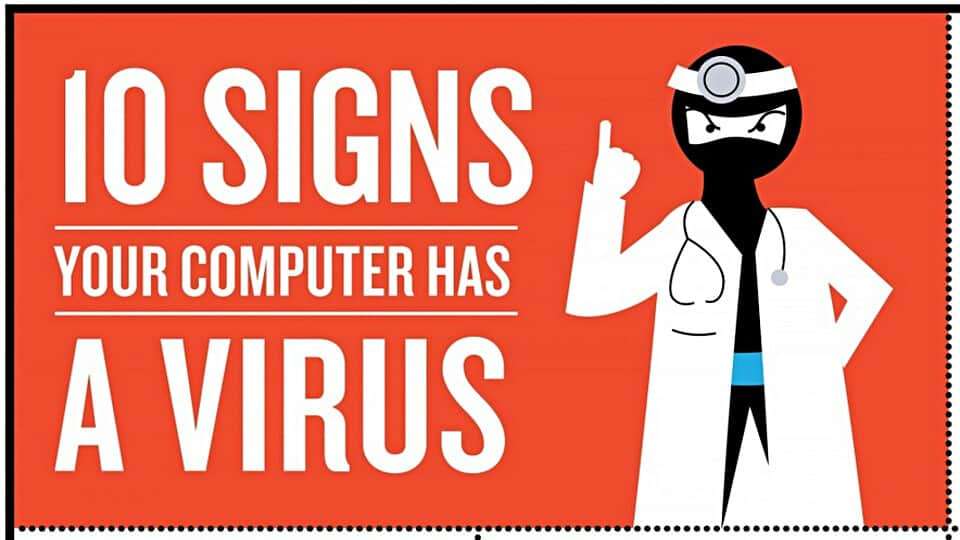
Windows Defender or Microsoft Security Essentials are pre-installed on modern Windows systems, but you might want to opt for a different solution. Choose a reputable vendor, download and install the package. Read instructions carefully and make sure theres no conflict of interest: in some cases, you may have to disable the OSs built-in software .
You May Like: How To Take A Zpack For Sinus Infection
Your Internet Usage Is Through The Roof
Many forms of malware require a constant internet connection, and use it to download secondary infections.
Other forms of malware like botnets and spyware also need a constant connection to a command and control server. If youve been exposed to these most sinister of infections, your internet will consistently be in action thanks to the back-and-forth between your device and this server.
While excessive internet usage is unlikely to be an issue itself in the era of largely unlimited Wi-Fi plans, it’s a useful symptom to help diagnose any malware-based issues you may be suffering from.
Cleaning An Infected Computer Of Malware
If the system has any data classified as Protection Level 4 disconnect it from the network dont turn it off or unplug it and immediately contact at 664-9000
Attackers often leave backdoors on a compromised computer and removing them all can be difficult, if not impossible. We recommend reinstalling your operating system, but if that is not practical you can try this option first.
Note: If you receive a security notice from ISO after attempting to clean the computer, you MUST reinstall the operating system .
Also Check: What Antibiotics For Mouth Infection
Recommended Reading: Does Kidney Infection Go Away By Itself
Scan With A Linux Live Cd
RELATED:The 10 Cleverest Ways to Use Linux to Fix Your Windows PC
You can also scan your Windows PC from a Linux live CD or USB drive. For example, if you have a Ubuntu Linux installer disc or USB drive lying around, you can restart your computer with the bootable media inserted and boot into Ubuntu. Click the Try Ubuntu link and youll get a full Linux desktop environment you can use.
From here, you can install antivirus software like the open-source ClamAV and its graphical interface ClamTk, or install the Linux version of a commercial antivirus like AVG for Linux or BitDefender for Unices. You can then scan your Windows drive for malware and clean it up from inside Linux. This option is a bit less convenient and will require some knowledge of Linux or Googling if youre not familiar with using Linux as a troubleshooting toolkit, so most people will prefer a dedicated antivirus boot disc instead.
How To Remove Malware Such As A Virus Spyware Or Rogue Security Software
Removing a computer virus or spyware can be difficult without the help of malicious software removal tools. Some computer viruses and other unwanted software reinstall themselves after the viruses and spyware are detected and removed. Fortunately, by updating the computer and by using malicious software removal tools, you can help permanently remove unwanted software.For more information about how to remove a computer virus and spyware, see the following article in the Microsoft Knowledge Base: 2671662 – Microsoft resources and guidance for removal of malware and viruses
Recommended Reading: Ear Infection Causing Hearing Loss
Scenario #: My Friends Tell Me Theyre Getting Strange Random Messages From Me On Facebook Which I Didnt Send
If your friends recently got several strange messages/emails or suspicious links from you, and you didnt send them, its likely that youve been infected with malware.
Heres a good example of malware spreading via Facebook Messenger and tricking users into clicking on links theyve received from one of their friends.
But first, check out your online accounts and see if those random messages were actually sent from one of your accounts. If something like this happened, take immediate action by following these security measures:
- Log out from all your accounts. For most of our online accounts, we log in to multiple devices and we often forget to log out. So make sure to log out from your online accounts on all connected devices.
- Use unique and strong passwords for all your online accounts. Always remember to change passwords! NEVER use the same password for multiple accounts, because if you are hacked, all of them will be exposed and your valuable data will get stolen. This password security guide will help you master passwords like an expert.
- Start using two-factor authentication RIGHT NOW. Do you want to increase your control over your accounts security? Then add this second security layer that will ask for an extra authentication step in the login process, along with your credentials.
Windows Defender Isnt Always The Best
Youve no doubt heard of the perils of Windows Defender before. Its not the best piece of anti-virus protection out there, and as such, isnt always able to recognize whether or not theres a virus on your computer. Not only that, but Windows Defender has been known to cause compatibility issues with other programs on your computer, such as a video game or another application. So, if Windows Defender isnt picking up anything from its real-time scanning, let alone the manual scan we just initiated, you might want to consider trying another piece of free anti-virus software, one designed and built by an actual security company.
So, give . Follow the steps to download it for free, and then start the .exe in your Downloads folder. This will take you through the installation process. Follow the steps the installation wizard takes you through until the program is downloaded.
Now, before we start a scan, we need to disable Windows Defender, as it has been known to cause conflicts with third-party antivirus programs. Sometimes Windows Defender will automatically disable itself during the installation of another third-party anti-virus program, and sometimes it wont. That said, we can temporarily disable Windows Defender if it doesnt to run a scan with the new Malware Bytes program. Heres how to temporarily disable it:
Recommended Reading: How Do Doctors Diagnose Kidney Infection
How Do Computer Viruses Spread
Computer viruses spread by self-replication. Once inside your computer, they make copies of themselves and spread via infected email attachments, poisoned macros, or malicious links. A virus might email itself out to all your contacts, who then unwittingly send it on to all their contacts, and then their contacts contacts, causing exponential spread.
Email is one of the most popular malware delivery methods, which is why email security is critical. Viruses and other malware can also spread through file sharing and software bundles. When you download an app from an unreputable source outside Apples App Store or Google Play, it can come packaged with malicious software or bloatware.
Malware also spreads through vulnerabilities in outdated software. Many software updates are released to plug security holes. If you dont update your software regularly, dangerous hackers can exploit the vulnerabilities in old software to gain access to a system and spread malware.
Signs That Your Computer Running Windows Might Be Affected By A Virus Or Malware
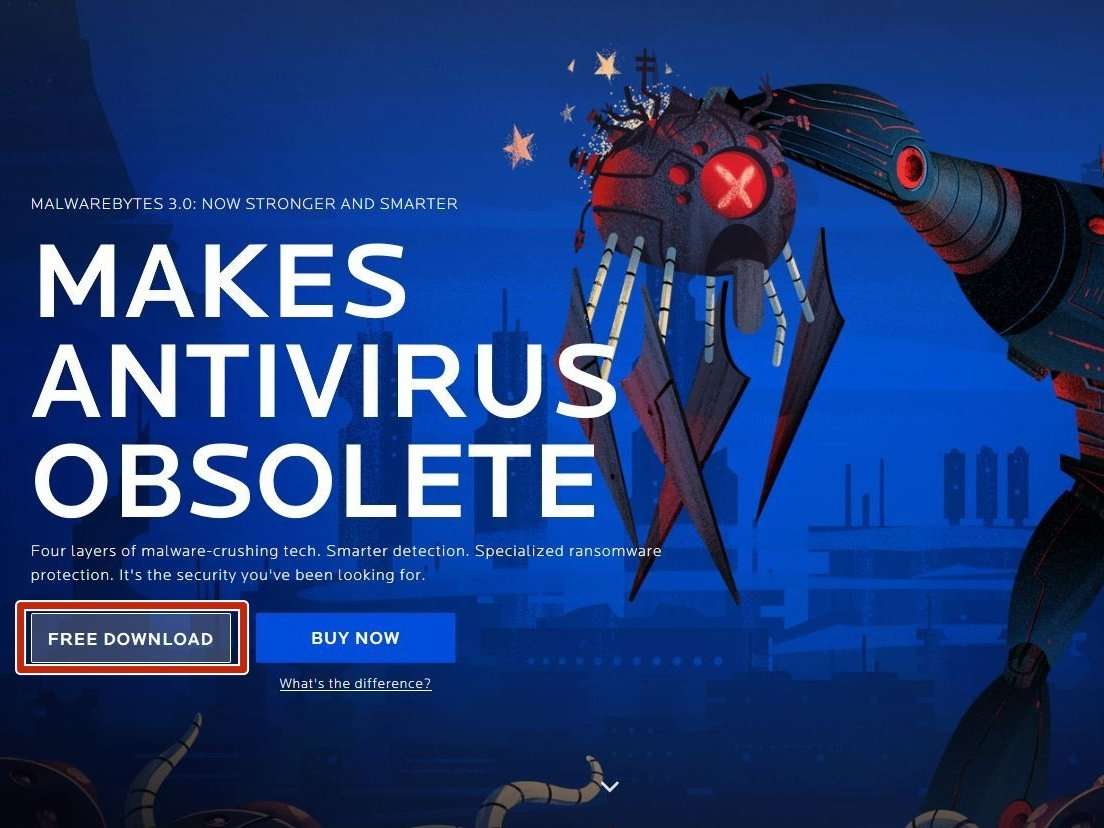
The following indicate that your computer might be affected by spyware, adware, or browser hijacking software.
-
The computer takes longer to start to the Windows desktop.
-
Applications do not load or frequently stop responding.
-
Frequent system error messages occur.
-
Unfamiliar icons are added to the desktop.
-
The system performs slowly, especially while browsing the Internet.
-
Browser windows close unexpectedly or stop responding.
-
The browser home page changes and cannot be reset.
-
Pop-up windows display more frequently and/or when the browser is not open.
-
Unfamiliar toolbars are added to the browser.
-
The default web search engine changes.
-
Webpages are automatically added to your favorites list.
-
Email messages or social media posts are sent from your account without your knowledge.
-
Unexpected and near constant hard disk access occurs.
Read Also: Does Cvs Minute Clinic Treat Yeast Infections
Computers Infected With Viruses Or Malware Pose A Risk To Your Privacy And Security Learn How To Fight Back
- Viruses and malware are all too prevalent, and they can negatively impact your computer, business and life.
- Signs of an infection include your computer acting strangely, glitching and running abnormally slow.
- Installing and routinely updating antivirus software can prevent virus and malware infections, as can following cautious best practices.
- This article is for small business owners concerned about virus and malware intrusions and wondering if their computers are infected.
Its been 40 years since the first computer virus was unleashed, and widespread adoption of online connectivity has made their distribution a daily occurrence. Numerous malware and spyware incarnations can attack your systems, including newly launched zero-day attacks, botnets, viruses, worms, Trojan horses, adware and ransomware. Each can cause significant system damage to your system.
Even if youre prioritizing small business cybersecurity, recognizing a computer infection isnt always easy. Cybercriminals often disguise their work well, burying malware deep in system registries where its hard to identify and extract. Fortunately, there are infection signs to look out for that can help you recognize a malware attack, take steps to recover your systems and data, and improve your small businesss cybersecurity.
Well explore computer infection types, how to recognize infected systems and what measures you can take to recover from an infection and prevent network security threats in the future.
Inability To Download Antivirus Programs Or Updates
Computer viruses arent living things, but some are programmed with a self-preservation instinct. For the average computer user, the best way to kill a virus is via an antivirus scan. If youre having trouble downloading and installing the antivirus software, or youre unable to update your existing program, the virus may be defending itself. Some antivirus software solutions provide rescue disks to scan and clean an infected PC.
Did you know?: Even with antivirus software protection, your business could be vulnerable to cyberattacks, because the antivirus cant protect you from insider threats, compromised devices or unknown malware. Still, its necessary software to protect you from known threats.
RELATED:50+ File Extensions That Are Potentially Dangerous on Windows
Youll want to ensure all your backups are clean and uninfected, of course. Generally, the files to watch out for are the .exe files and other executable programs. These can be infected by viruses and infect your system later. Microsoft Office files could also potentially have malicious macros inserted into them, but modern versions of Office are more resistant to this. Other data files like images, videos, and music generally cant be infected.
You May Like: Oral Yeast Infection Pill Otc
Safely Recover Files From An Exe Virus
EXE viruses are the most common type of file-infecting viruses. They can be encountered on malicious websites, found bundled with shady software, or disguised as legitimate files on file-sharing websites.
Just like all other file-infecting viruses, EXE viruses can disable parts of the operating system, hide important files, or even cause widespread data corruption. While files that are hidden by a Trojan can usually be recovered with nothing but the attrib command , proper data recovery software is typically needed to recover from an EXE virus.
Step 1: Install data recovery software
There are many data recovery software solutions that can help you safely recover files from an EXE virus, but we recommend Disk Drill.
Why? Because Disk Drill is easy to use yet powerful enough to recover over 400 file formats from all commonly used Windows, macOS, and Linux file systems. Best of all, you can use it to preview an unlimited number of files to verify their recoverability before paying any money to get them back.
Just make sure to install Disk Drill on a different storage device than the one you want to recover to avoid overwriting the very same data youre trying to save.
Step 2: Scan the infected drive
Assuming youve picked Disk Drill as your data recovery software of choice, all you need to scan the infected drive is select it and click the Search for lost data button. Disk Drill will automatically run all recovery algorithms in the optimal order.
Get Rid Of Viruses And Malware The Easy Way
Whether you want to learn how to remove a virus from a PC or get rid of malware on Mac, the easiest way is to use a robust antivirus program from a reputable developer. AVG AntiVirus FREE works around the clock to give you 24/7 protection while also having a light system load that wont slow you down.
Remove all traces of malicious software and stay safe against future infections and emerging threats. Download AVG today and join the worlds largest threat detection network.
Don’t Miss: Can A Urine Infection Make You Feel Light Headed
Quarantine The Infected Computers
After you have identified a threat and you understand how the threat spreads, you have to prevent the threat from spreading through the network.
It is critical that you remove the compromised computer from the network or add it to a “quarantine network.” Otherwise, the threat will spread as it infects other computers on the network.