What To Do If You Are Infected With Malware
So you’ve been infected by malicious software, or malware. How do you know you know? It’s not always obvious. Your computer might simply be sluggish. Or you might be blocked from getting online. Or the machine might not even boot up.
First, determine if the attack is a specific kind malware known as ransomware. That’s pretty easy. If your machine is essentially crippled, but for a message that demands payment in order to go on, that’s ransomware. We have a separate set of instructions for that. Sadly, ransomware victims have fewer options for recovery.
If you are in the middle of another kind of malware attack, here are the steps to take now.
Types Of Malicious Emails:
Phishing Emails
Most commonly, cybercriminals use deceptive emails to trick Internet users into giving away their sensitive private information, for example, login information for various online services, email accounts, or online banking information.
Such attacks are called phishing. In a phishing attack, cybercriminals usually send an email message with some popular service logo , create urgency , and place a link which they hope their potential victims will click on.
After clicking the link presented in such email message, victims are redirected to a fake website that looks identical or extremely similar to the original one. Victims are then asked to enter their password, credit card details, or some other information that gets stolen by cybercriminals.
Emails with Malicious Attachments
Another popular attack vector is email spam with malicious attachments that infect users’ computers with malware. Malicious attachments usually carry trojans that are capable of stealing passwords, banking information, and other sensitive information.
In such attacks, cybercriminals’ main goal is to trick their potential victims into opening an infected email attachment. To achieve this goal, email messages usually talk about recently received invoices, faxes, or voice messages.
If a potential victim falls for the lure and opens the attachment, their computers get infected, and cybercriminals can collect a lot of sensitive information.
Sextortion Emails
Scenario #: I Use An Antivirus Product And Keep Getting The Message That
If you noticed your antivirus solution doesnt seem to work anymore or the Update module is disabled, then you should check out immediately for ways to fix this.
Did you know that some types of malware are sneaky and can disable your security solution?
Well, yes, they are designed to leave users without any defense and make it difficult to detect them.
If you already tried to reboot your computer, closed and opened the security solution and all your troubleshooting efforts seemed useless, you could take into consideration the malware infection scenario.
This is especially the case because its a known fact that traditional antivirus solutions cant easily detect, block or remove next-gen and advanced malware .
Thus, you can get exposed to all kinds of attacks, and we strongly recommend enhancing your protection by adding multiple layers of protection.
Read these 10 reasons why second-generation malware evades antivirus detection.
Also Check: How Long Does It Take To Get Infected With Hiv
Unusual Error Messages Keep Appearing
Many viruses will send error messages as a way of prompting an unsuspicious user to grant further system permissions or authorize more downloads. These messages will try to mimic your computers error messages, but there will often be something off in the styling of the message box or the wording of the message. If you dont recognize the message, or if it seems strange to you, try Googling for the exact wording of the message to see if it is associated with any malware. Even if you cant find anything, a mysterious, reoccurring error message is a good reason to take your computer to a specialist.
Don’t Sign In To Any Websites That Access Your Personal Or Financial Data
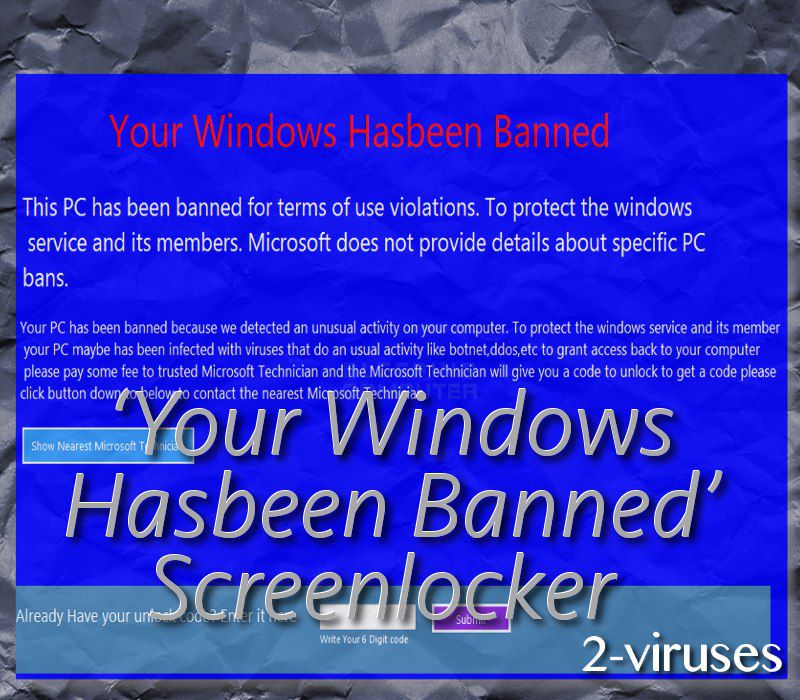
A type of malware called keyloggers are designed to record everything you type and send the information back to cybercriminals. If you have malware, and you sign in to a website, such as your bank or email accounts, the keylogger can capture your login information. Once cybercriminals have your login info, they can access your personal accounts to commit fraud or send copies of the malware to people in your contact list.As long as you don’t sign in to any site on the web websites, the cybercriminals won’t get the information they need to commit fraud.
Also Check: Can You Get A Yeast Infection After A Uti
S To Take When You Discover Malware On Your Computer
Getting malware on your computer is a huge risk to your security. Hereâs what you can do to limit the damage if this happens.
Viruses are everywhere! Did you click a bad link or open a malicious email attachment? It doesnât take much to infect a PC with malware.
Removing a computer virus can be difficult, but you can do it for free. Weâll take you through the process of malware detection and removal.
Scan Your Computer To See If It Is Safe
The easy way to check for and remove a virus on your computer is to use an effective and trusted virus scanner.
Trend Micro HouseCall is an online security scanner that detects and fixes viruses, worms, spyware, and other malicious threats for free. Although its a free virus scanner, it offers world-class malware protection and can work with your existing antivirus program.
- Free Malware Scan: Discover if your files are safe and block malicious software hidden outside of files.
- Threat Report: With the detailed report, you can see what threats have targeted your device and take quick action.
- Threat Removal: Threats can harm your device even before you realize there is a problem. Use HouseCall to get your device back to normal.
- Custom Scan Options: With HouseCall, you can choose which scan to run quick or full. You can even create a custom scan.
It is also advisable to keep your antivirus updated so your computer has the optimal protection from viruses and other forms of malware. However, if you do not have an antivirus app installed on your computer, it is time that you invest in one. Choose a trusted antivirus solution such as Trend Micro Maximum Security.
Lastly, practice safe computing to prevent virus infection. Be extra careful when downloading apps or software from untrusted sources. Additionally, never click on unfamiliar links in emails or ads claiming to keep your computer safe from virus infections.
Read Also: Yeast Infection From Birth Control Pills
Hybrids And Exotic Forms
Today, most malware is a combination of traditional malicious programs, often including parts of Trojans and worms and occasionally a virus. Usually the malware program appears to the end-user as a Trojan, but once executed, it attacks other victims over the network like a worm.
Many of today’s malware programs are considered rootkits or stealth programs. Essentially, malware programs attempt to modify the underlying operating system to take ultimate control and hide from antimalware programs. To get rid of these types of programs, you must remove the controlling component from memory, beginning with the antimalware scan.
Bots are essentially Trojan/worm combinations that attempt to make individual exploited clients a part of a larger malicious network. Botmasters have one or more “command and control” servers that bot clients check into to receive their updated instructions. Botnets range in size from a few thousand compromised computers to huge networks with hundreds of thousands of systems under the control of a single botnet master. These botnets are often rented out to other criminals who then use them for their own nefarious purposes.
Scenario #1: Sometimes I See Unusual Error Messages Displayed On My Computer
An error message like this one could indicate that theres a bug in your system which needs to be fixed. Or it could be a warning sign of malware infection.
These types of error messages showing missing or corrupt file folders suggest that your PC has been compromised and its performance is affected.
Source: Microsoft Windows Dev Center
How to fix this:
- Make sure you have the latest updates installed on your operating system and regularly check for security patches, applications patches, and drivers.
- Use a next-gen anti-malware solution, designed to keep you safe from any unwanted threats.
Also Check: Medication For Middle Ear Infection
Boot From A Rescue Cd
Some malware can destroy antivirus software. When that happens, you may be able to create a Linux-based rescue CD to reboot your computer and disinfect or repair corrupted files. Most major antivirus software makers offer these files for free, but youll need access to another PC with a broadband connection and a CD burner. Without a disk drive, this option wont work for you.
Did you know?: A unified threat management approach to cybersecurity includes features like network firewalls, antivirus software, intrusion detection and virtual private networks.
You Might Embarrass Yourself And Your Friends
While wanting to avoid embarrassment falls under self-interest, this also extends to friends, family, or co-workers that you might pass malware onto.
If you pass someone a virus or other malware, and they found out it came from your PC, it doesnt reflect well on you. Friends might roll their eyes at your poor when they receive a phishing message from your hacked account on social media, but what will they think of you if you spread them malware that came from explicit or shady websites?
Some malicious actions could have worse consequences. If your email account gets taken over by a spammer and starts sending junk to everyone in your address book, youll look stupid. And if you were in the process of applying for a job or negotiating with a new client, this could cost you.
Youd feel even worse if this happened to a friend, or if your hacked account sends them infected attachments that they click on. Dont represent yourself poorly by allowing your accounts to get hacked and thus spam your friends with dangerous fakes. Secure them so people know that having you as a contact isnt a risk.
Recommended Reading: Does Cvs Minute Clinic Treat Yeast Infections
Can You Avoid Malware Infections
Yes, you definitely can, if youre paying close attention to these early malware infection signs and prevent them from happening.
Make sure your operating system, browsers, and plugins are always up to date because keeping your software patched can keep online criminals at bay.
Also, heres a list of recommended articles to help you better survive a malware infection:
Whatever You Do Dont Call That Number Its A Scam
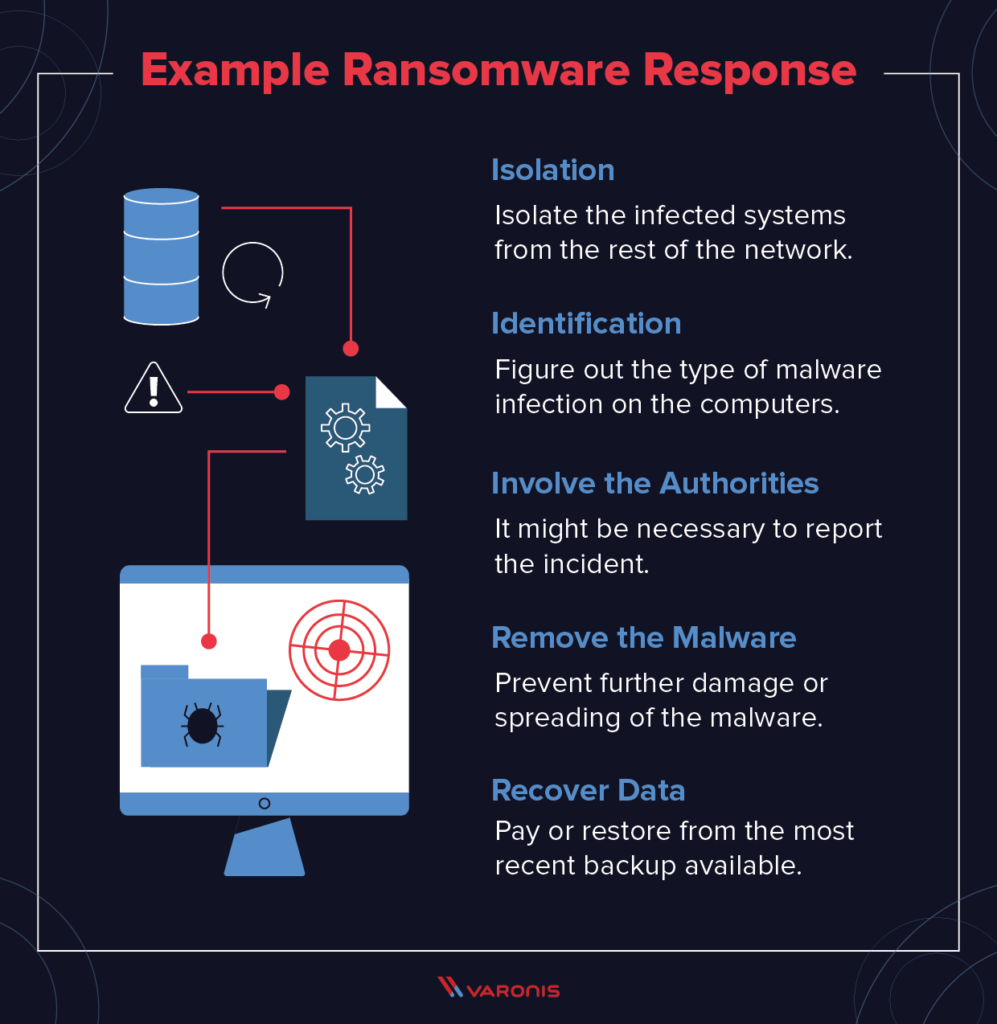
As you use your PC to browse the web, you may occasionally run into infection warnings that appear to be legitimate but arent. These anti-malware warning messages appropriately called scareware are designed to scare you into installing fake anti-malware programs that are actually malware in disguise.
Figure 5Long description
Malware can get into a computer through a variety of mechanisms, most of which involve exploiting a combination of human and technical factors.
For example, a malware creator might get you to download their malware by putting a link in an email, or attaching the malware to an email. Alternatively, malware might be packaged with illegal copies of standard software so that it can get into the machines of people who choose to use these illegal copies rather than pay for the genuine versions.
However, before looking in detail at how malware gets into your computer, its worth thinking about why it does. What is malware for?
Also Check: Antibiotics For Tooth Infection Metronidazole
S For Responding To A Ransomware Attack
If you suspect youve been hit with a ransomware attack, its important to act quickly. Fortunately, there are several steps you can take to give you the best possible chance of minimizing damage and quickly returning to business as usual.
Restore Or Start Fresh
There are several sites and software packages that can potentially remove the ransomware from your system, including the No More Ransom! Project. Other options can be found, as well.
Whether you can successfully and completely remove an infection is up for debate. A working decryptor doesnt exist for every known ransomware. The nature of the beast is that every time a good guy comes up with a decryptor, a bad guy writes new ransomware. To be safe, youll want to follow up by either restoring your system or starting over entirely.
We have some thoughts, as evidenced by the following very large letters:
Why Starting Over is the Better Idea
The surest way to confirm malware or ransomware has been removed from a system is by doing a complete wipe of all storage devices and reinstall everything from scratch. Formatting the hard disks in your system will ensure that no remnants of the malware remain.
If youve been following a sound backup strategy, you should have copies of all your documents, media, and important files right up to the time of the infection.
Select a backup or backups that were made prior to the date of the initial ransomware infection. With Extended Version History, you can go back in time and specify the date to which you would like to restore files.
So, Why Not Just Run a System Restore?
You May Like: Does A Tooth Infection Hurt
Install Only One Antivirus Solution
It may seem wise to have multiple layers of antivirus protection to secure your devices from hackers, but the law of diminishing returns applies. If you have more than one antivirus software program installed on your machine, you run the risk of having them cancel each other out because each thinks the other is a virus. This can result in limited antivirus protection at best or file corruption at worst.
Note that the integrated Windows Defender utility preloaded onto PCs is designed to run alongside third-party software from firms like McAfee, Kaspersky and AVG.
Propagation Through Shared Services
Online services such as file sharing or syncing services can be used to propagate ransomware. If the ransomware ends up in a shared folder on a home machine, the infection can be transferred to an office or to other connected machines. If the service is set to automatically sync when files are added or changed, as many file sharing services are, then a malicious virus can be widely propagated in just milliseconds.
Its important to be careful and consider the settings you use for systems that automatically sync, and to be cautious about sharing files with others unless you know exactly where they came from.
Don’t Miss: How Long For Yeast Infection To Go Away
Restart Your Computer In Safe Mode
Starting your computer in safe mode gives you a chance to run your antivirus software and take a closer look at the issue. Begin by rebooting the computer.
- Windows: On a Windows PC, press and hold F8 as soon as the reboot begins, and then choose Safe Mode from the menu that appears.
- Mac: On a Mac, hold down the Shift key while rebooting, and then perform an antivirus scan to eliminate any other potential infections.
Your Mouse Pointer Seems To Move On Its Own
Something that would creep most people out is seeing their cursor move on its own. This could be a sign that malware has infected your PC and is being used by a hacker to remotely control your device.
This would usually be done when they think a person might be away, such as in the middle of the night, but it could happen anytime. If you see your mouse pointer moving by itself, you should have your computer checked right away.
Also Check: Where Can I Get A Yeast Infection Test
Your Browser Settings Have Changed
Once its inside, malware likes to make itself comfortable and adjust its surroundings to suit its needs.
A common symptom of infection is noticing your homepage has changed doing this is likely to benefit the creator, as the homepages traffic will increase ad revenue in real terms. Other settings that may change are cookie settings, your default search engine, and the addition of new extensions.
Icons Or Programs You Dont Recognize Have Appeared On Your Desktop

Many malware viruses will install some sort of program on your computer that may pass itself off as legitimate. It may have a harmless-looking name and an icon, but you wont have any idea where it came from. If youre noticing strange programs appearing mysteriously on your computer without your authorization could be a sign of a computer virus at work.
Don’t Miss: What Antibiotics Treat Kidney Infection
How Can You Get Infected With Malware
Malware can get onto your device in many different ways. For example, clicking on an infected link or advert, or opening an attachment in a spam email.
If left unchecked, malware can wreak havoc on your device, and you could be vulnerable to data theft. Fortunately, most malware is easy to remove with Kaspersky Anti-Virus.